A Customer Relationship Management (CRM) program designed to save you time and eliminate lost revenue with our incredible automated follow up systems!
You want features? We got ’em! Check this out:
Calendars Galore
We’ve got the standard daily, weekly, and monthly calendars, but we’ve taken it step further than just the “standard”. We actually have calendars within calendars. This is serious stuff. You can do many different views (appt type, employee, crew, list, display, etc.), color code your appts, choose from lots of different display options, create/print invoices with one click right from the calendar. Email multiple invoices (again, one click), mark invoices as paid, map your appts., create tasks and personal appointments, and so much more!
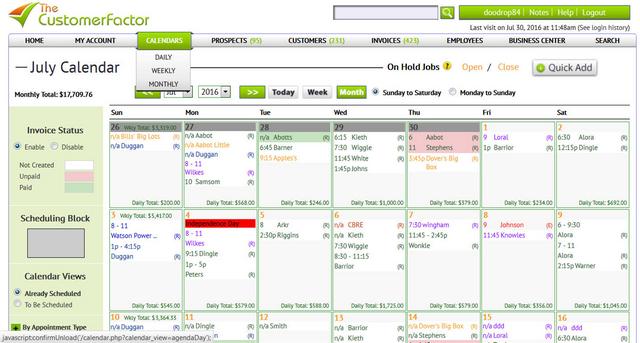 Click to Enlarge
Click to EnlargeQuick Summary
We take you to this screen after logging in for a reason. Take a look at the image on the right and check out the information available to you. You can immediately see how many customers are due to be contacted (based on their frequency or a previous callback that might have been set) and how many prospects need to be follow up with. Click on the desired link and proceed to follow up by calling, sending a mass email, or printing and sending personalized letters. No one falls through the cracks!
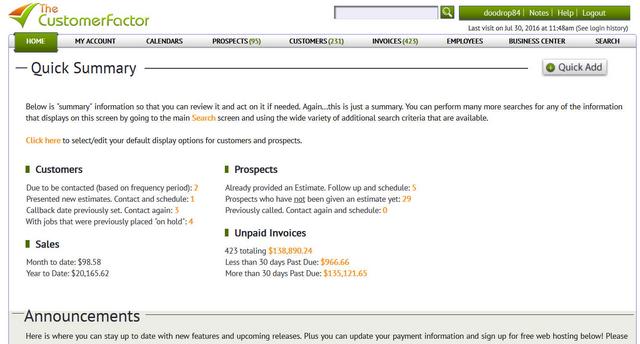 Click to Enlarge
Click to EnlargeEstimating
As you know not everyone who contacts you schedules a job right away, so in The Customer Factor you can put them in as “prospects” or you can schedule estimates for existing customers. So you can follow up on all estimates easily. You can create a personalize estimate email template, customize your estimates with logo/font style changes, etc. to pretty ’em up and out the door they go with one click. Then after your great follow up and and the prospect or customer says “let’s do it”, you can turn the estimate into a job in a snap!
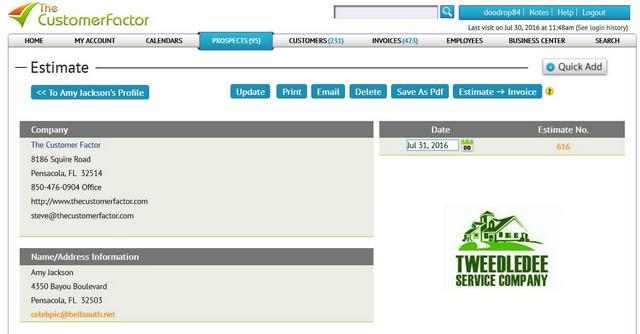 Click to Enlarge
Click to EnlargeInvoicing
We currently offer five different customizable invoice formats (with more being developed) where you can add your company logo, insert some personalized text, add a coupon, choose what you want to appear on the invoice such as customer ids, qty/each information, custom fields, a paid stamp, etc. With our extensive customization capabilities, you’ll be able to create the perfect “look” to your invoices so that you can present professional, high impact invoices to your customers. You can then email or print them in multiples or one at a time, your choice. It’s extremely easy to fire off invoices to your customers.
 Click to Enlarge
Click to EnlargeCredit Card Processing
We’re integrated with 3 credit card processors, Vantiv, Stripe, and Square. Check out how easy it is to collect payment: Place a token (what we use to personalize your emails) into the body of your invoice email and that turns into a blue button for your customers to click on. They get sent to a screen with your logo on it along with your company info. They can then insert a tip (this can add up) and then click the “Continue” button and make payment. Back in The Customer Factor the invoice automationally gets marked as paid and you get an email letting you know that a payment was made. 1 to 2 days later the money is deposited in your bank. Ca-ching!
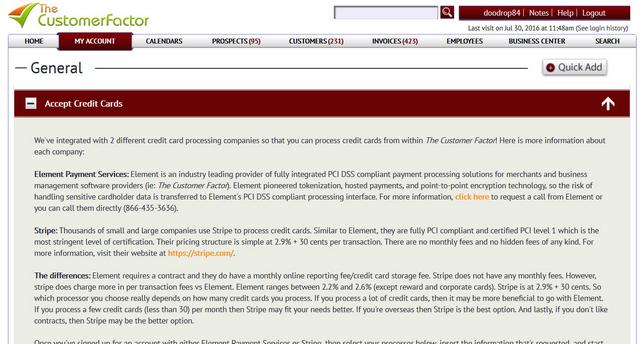 Click to Enlarge
Click to EnlargeEmail Automation
How’s this for hands off…take our sample confirmation, appt reminder, thank you, and receipt emails, activate ’em, and within 5 minutes you’re set up so that customers who are first scheduled receive confirmations, customers will receive appt reminders x number of days prior to their appts, customers will receive thank you emails x number of days after their appts, and when you mark invoices as paid, they’ll receive receipts via email. All automated! You can also automate emails to prospects and automate emails to employees letting ’em know and reminding them of upcoming jobs.
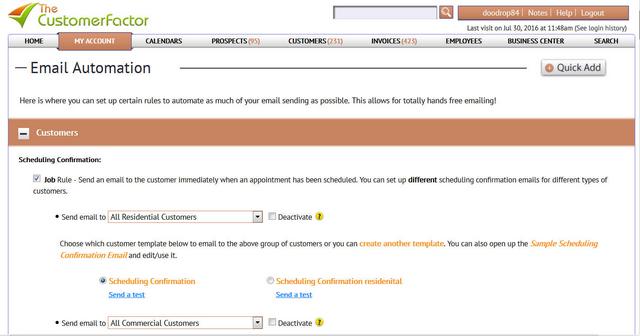 Click to Enlarge
Click to EnlargeEmail Automation Part 2 (Drip…Drip)
This feature is so powerful that it deserves its own area for you to read more about it. You can set up drip campaigns for customers who are tentatively due. For example, let’s say you serviced a customer on April 1 and they’re a semiannual customer. That means that on Oct 1 (6 months later) they’ll start receiving a series of automated emails prompting them to contact you for service again. Simply set it up so that the emails are sent at your desired intervals. We have 7 sample emails that you can use right out of the gate or you can use your own emails or you can mix and match. And you can create just a single follow up email or you can create 50 follow ups if you want to! Our recommendation is to create your drip campaigns with 7 to 10 emails that are spaced good (not too far apart and not too close together). You don’t want your customers to get annoyed but you also don’t want them to forget about you which is what can happen if your emails are spaced too far apart. This feature will have a direct impact on your bottom line with zero maintenance from you after the initial set up. Ah…automation is a wonderful thing.
 Click to Enlarge
Click to EnlargeAutomated Text Messaging
Due to popular demand we have integrated with another company that will automate all your text messaging, so you can send automated scheduling confirmations, appointment reminders, and thank you text messages to your customers. Character counters are included to ensure your text messages aren’t too lengthy. This feature has turned into a user favorite. Between our automated emails and our automated text messaging, your customers will be impressed with your communication!
* The text messaging company we’ve integrated with charges .0075 cents per text. To put it in perspective, that’s 1000 text messages a month for $7.50!
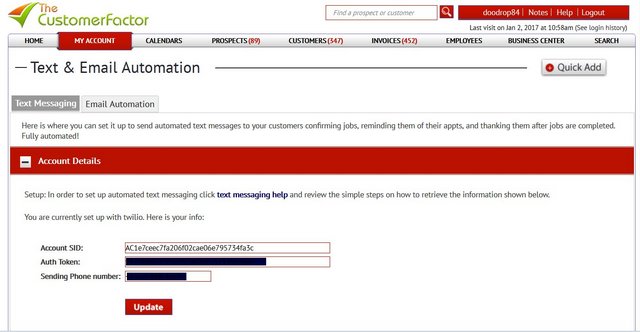 Click to Enlarge
Click to EnlargeSync your Website
You can sync your website to your account and eliminate time spent on double data entry! You simply place the script available to you on any of your webpages (or all webpages). You can choose from a variety of different colored buttons. Then let’s say someone visits your website and is interested in your services. They click the button, a window opens, they fill in their info, click submit, and all their information transfers into your account. They will immediately receive an email (which you can edit) and you will also receive an email so that you can contact them right away.
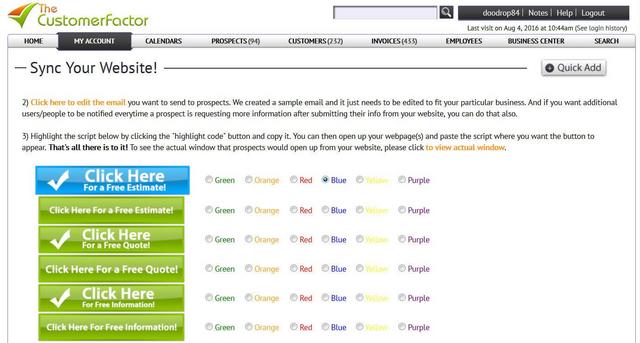 Click to Enlarge
Click to EnlargeQuickBooks Integration
You are able to sync with either QB Desktop or QB Online, so we have you covered regardless which QuickBooks product you have. We’ve seen software programs charge for this functionality as an addon but we decided to include this in your subscription. So if you need the extra accounting functionality that QuickBooks provides, then this feature is for you! And since we try and automate as much as we possibly can, data transfers to QuickBooks online every morning at 3am and syncing to QB Desktop is done in an easy breezy 3 clicks.
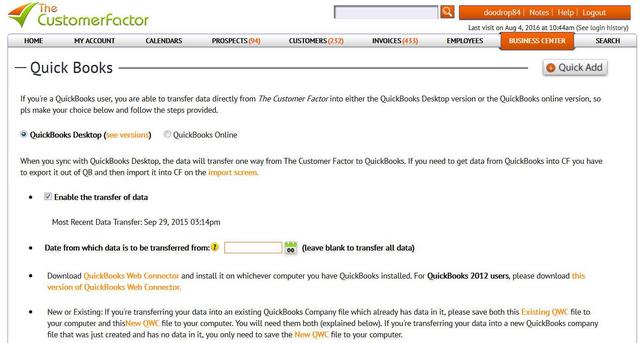 Click to Enlarge
Click to EnlargePhotograph & Document Uploads
With this feature you can upload an unlimited number of photographs and documents for each prospect and customer in your account. Maybe you have a photo of a customer’s home you want to keep on file or perhaps there’s a contract that a customer signed that you need to keep with the customer. Just browse for the photo or doc on your computer, give it a title, and click “Upload”. The Customer Factor will take care of the rest and insert it neatly into that prospect or customer’s profile screen. This is a great way to keep a visual of job sites or make sure you don’t misplace any documents that belong to a particular prospect or customer.
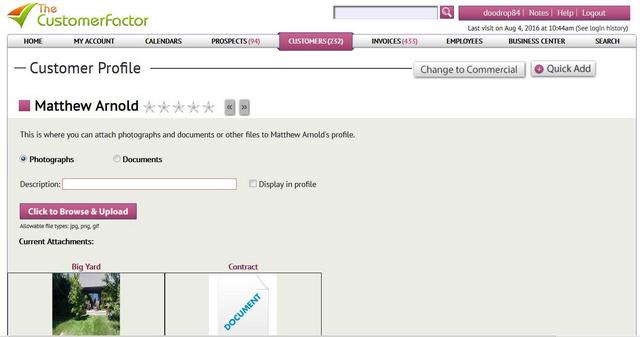 Click to Enlarge
Click to EnlargePersonalize It!
Besides being able to personalize many different types of emails within The Customer Factor, you can also personalize letters (postcard mailing is coming soon). It might be a little “old school” but sending letters to your customers is a definite plus. Strengthen your relationships. You can print reminder letters, follow up letters, thank you letters, special “new service” announcement letters, and much more. You have the option of printing an individual letter for a single prospect/customer or you can print multiple letters all with a single click of the “print” button. This “Personalize it!” feature will really maximize your relationships and increase your bottom line profits! And if you’re doing any bulk mailing, you can use our print label feature to print out mailing labels (with or w/o “or current resident” in each label) in black ink or in your choice of six different colors if you have a color printer.
 Click to Enlarge
Click to EnlargeDaily Reminders
How would you like to be reminded every morning what needs to be done that day? This is about as automatic as it gets. Simply choose what you want to be reminded of and you can then select to receive your reminders via email. And daily just like clockwork, you’ll receive an email with a complete list of what you need to do for the day. In addition to this, you can set it up for your employees to received automated emails reminding them of the appointments that they’re assigned to.
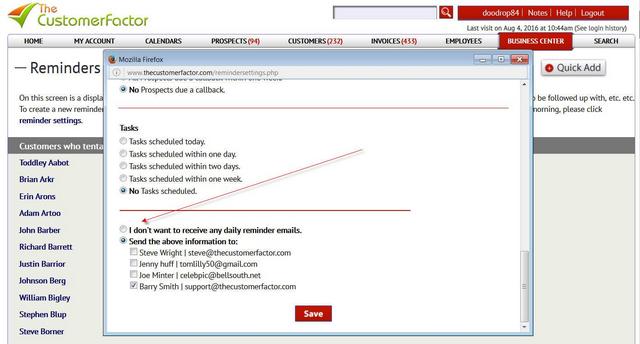 Click to Enlarge
Click to EnlargeEmployees/Crews
Add employees to The Customer Factor and/or create “crews”. When you’re scheduling a job for a customer, you’ll be given the option to easily assign any employee or crew to that job. You can view jobs on any of the daily, weekly, or monthly calendar screens based on “employee” or “crew”. And then you can print the calendars (in regular or pdf format) with only the employee/crew jobs listed so that you can email or give ’em the calendar showing them exactly what appointments they are responsible for. (Update: now you can upload employee photos to their profile and include the photo automatically in any email that is sent to the customer for a job that the employee is assigned to.)
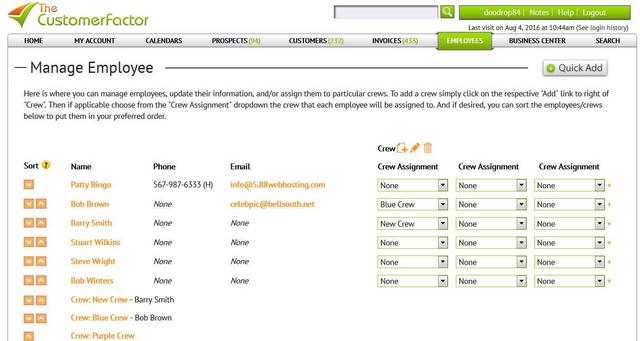 Click to Enlarge
Click to EnlargeCustom Fields
You can create an unlimited number of custom fields for each prospect or customer. When created, they’ll carry across all prospects and customers so that there is no need for duplicate custom field creation. There are so many uses for this feature that we can’t even scratch the surface of what you can do with it. Want to keep track of prospect or customer birthdays? Want to create fields where you can list prices for each item or service you provide? You can search by custom fields, include custom field info within emails automatically, and much more. Literally anything you can think of, you can create. And again…it’s unlimited!
 Click to Enlarge
Click to EnlargeTrack your Expenses
You can insert expenses, single or recurring, choose the expense category, insert a description, and select a vendor. Great for keeping track of your expenses, including subcontractor expenses, and mileage information. All from this one screen you can take care of anything that’s related to expenses!
 Click to Enlarge
Click to EnlargeReports
The Customer Factor provides you the ability to search for any kind of report you need. Sales, Profit & Loss, Taxes Collected, Expenses, Income Forecast, employee pay/hours, how many customers (or prospects) you’ve added to your business (and when), what marketing method works the best, all archived customers, mileage driven, and literally dozens more! You can even retrieve reports that tell you how much money you made for a specific job that your business offers to customers, the # of customers who had that job done, and how much the average amount of money you made per customer for that job. Plus you can break this information down by City or State if you happen to do business in multiple locations. Bottom line…our report feature will flat out give you the information you need when you need it!
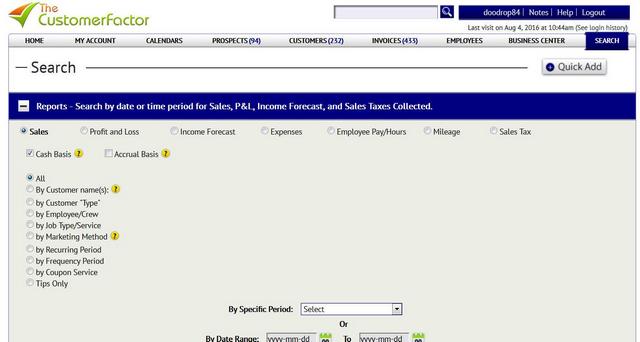 Click to Enlarge
Click to EnlargeIncome Forecasting
This is actually a “Report” so I guess it could just be included in the above “Reports” section and left at that. But this is too powerful to not talk about further. How would you like to know what you might earn next month, next quarter, next year or any date in between? That’s what this income forecasting feature is all about. It allows you to peek into the future. The Customer Factor crunches the numbers and then provides you with what your forecasted earnings will look like for whichever time period you searched for. Future income is not guaranteed of course, but if you use The Customer Factor regularly to follow up and contact your customers, there is a great chance your income forecast will come true. Highly motivational!
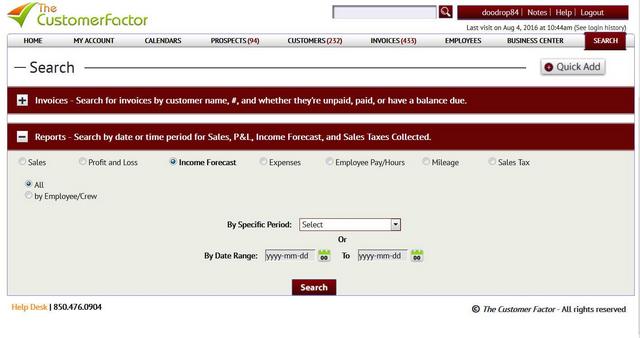 Click to Enlarge
Click to EnlargeGoogle Maps Integration!
To avoid wasting time figuring out how to get to your appointments, we’re fully integrated with Google Maps. You can view/print directions from within any prospect or customer profile screen or for the ultimate in simplicity, visit the daily calendar and click the “view daily directions” button to print your directions for the day. We even offer a street view so that you can get a good visual of the property.
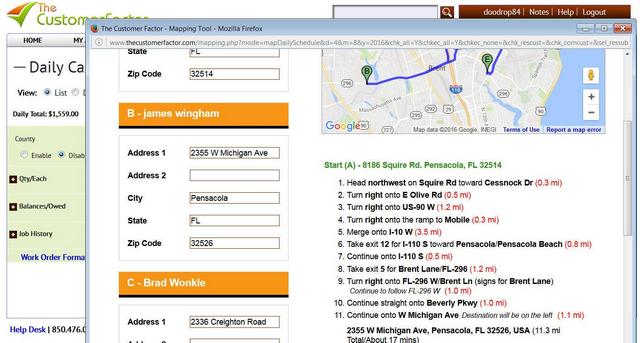 Click to Enlarge
Click to EnlargeSync with your Google Calendar!
If you use google calendars, you’ll be glad to know that our calendars sync up with google. So when you schedule appointments in The Customer Factor, they’ll appear in Google almost simultaneously. You can also share your google calendars with other subusers and even restrict their ability with what subusers can do to the appts. (ie: prevent them from editing or deleting appointments) from within the google calendars you’re sharing with them. Lots of functionality packed into this one feature!
 Click to Enlarge
Click to EnlargeiOS and Android Apps
We all know that mobile is where it’s at, so with that in mind we have two very powerful apps that allow you take your account with you on the road and do lots of different tasks. You can schedule, reschedule, take photos, create/email/print invoices, create/email/print estimates, turn prospects into customers, capture signatures, and a whole bunch more. Our apps even offer time tracking and a clock in/clock out feature! And we’re continually building new features into the app (ie: gps tracking is coming up) so they will get even better!

Features Galore…
There are sooooo many features and benefits within The Customer Factor that we simply don’t have room above to discuss all of them in detail. So below we’ve posted a few more feature “summaries” and some recent upgrades:
- Archiving – This is great for when you know someone will not use your service again but you don’t want to delete them from your account. And you can “undo” an archived prospect/customer with one click.
- No Duplicates- When adding a prospect or customer, the software will search in the database first to see if the prospect/customer you’re adding is already in your account. If so, then you’ll be given an option to continue to add them or prevent them from being added.
- Multiple job locations – create additional job locations for customers and assign these locations to any jobs that you schedule.
- “Specific” and “Callback” notes – In addition to our “general” notes and “directions” areas in The Customer Factor, the specific and callback notes areas allows you to “date stamp” additional notes and track which subuser left the note.
- Credit Capabilities- If a customer overpays on an invoice or prepays ahead of time, the software recognizes this and will apply the proper credit to the next and subsequent invoices.
- Alert – Whenever a customer doesn’t have a frequency period assigned, you’ll be alerted. An Alert window is even provided that you can open up allowing you to set multiple frequency periods at once. A big time saver!
- “Accept” feature – When emailing an estimate you can include an “accept” token in the email which the prospect can then click on to accept and select the estimate/proposal that you provided.
Plus Much, Much More! And let’s not forget about our added Bonus:
 As if all the features within The Customer Factor isn’t enough, we’ve decided to “sweeten the pot” as they say. And that’s what this bonus is all about. So here it is: Members can enjoy FREE website hosting for their websites! How much are you paying to host your website now? Put that money back in your pocket and we’ll host it for you on our dedicated and secure servers…For Free! If you don’t have any web hosting yet because you don’t have a website, we’ve even included THREE point and click website builders with your free hosting plan. Choose one and build yourself a fabulous looking website. This bonus is just another value added benefit you can enjoy as a member of The Customer Factor!
As if all the features within The Customer Factor isn’t enough, we’ve decided to “sweeten the pot” as they say. And that’s what this bonus is all about. So here it is: Members can enjoy FREE website hosting for their websites! How much are you paying to host your website now? Put that money back in your pocket and we’ll host it for you on our dedicated and secure servers…For Free! If you don’t have any web hosting yet because you don’t have a website, we’ve even included THREE point and click website builders with your free hosting plan. Choose one and build yourself a fabulous looking website. This bonus is just another value added benefit you can enjoy as a member of The Customer Factor!
